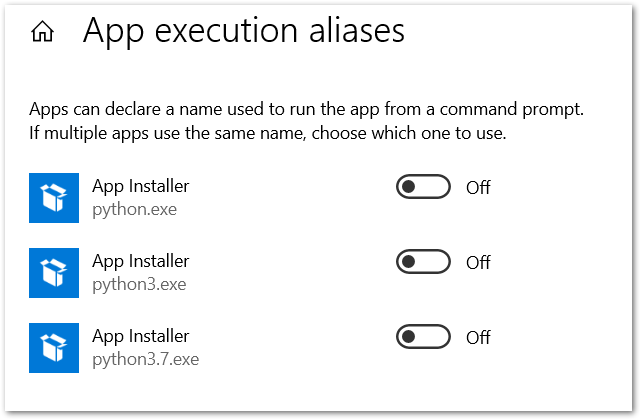Get rid of WindowsApp python permanently
Windows 10 has this very useful "feature" where, every time I reboot, it will, without fail, change my Python alias to not run the Python 3.8 binaries I already have installed on my computer, but instead to run the one that redirects me to the Microsoft Store so I can download it from there. I already have Python installed. Windows should figure that out, instead of trying to get me to install it a second time.
This is easily fixed by deleting the %LocalAppData%\Microsoft\WindowsApps\python.exe file, but it recreates itself on every boot and it's so annoying. How do I fix it permanently?
From < https://www.reddit.com/r/Windows10/comments/mlab21/how_do_i_stop_windows_10_from_changing_my_python/ >