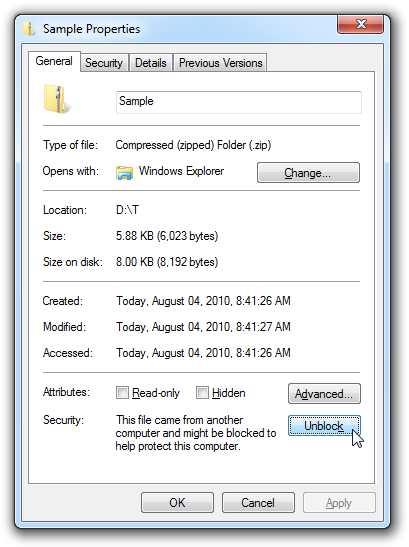Windows Desktop to Wordpress
Monday, May 08, 2017
Open Live Writer
Open Live Writer is like Word for your blog. Open Live Writer is a powerful, lightweight blog editor that allows you to create blog posts, add photos and videos then publish to your website. You can also compose blogs posts offline and then publish on your return. Open Live Writer works with many popular blog service providers such as WordPress, Blogger, TypePad, Moveable Type, DasBlog and many more.
From <http://openlivewriter.org/>
The Live Writer Source Code Plug-in For WordPress.com Blogs
From <https://richhewlett.com/wlwsourcecodeplugin/live-writer-plugin-download/>
Option 1:
Put .dll in:
Mkdir ^
%userprofile%\appdata\local\OpenLiveWriter\app-0.6.2.0\PluginsOption 2:
Works in Win10, but not Win7, for me.
Extract .dll to (example, path can be anywhere):
C:\apps\OpenLiveWriter\Plugins
Unblock the .dll (from Properties).
Add to registry:
Windows Registry Editor Version 5.00
[HKEY_CURRENT_USER\Software\OpenLiveWriter\PluginAssemblies]
"SyntaxHighlight_WP_OLWPlugIn"="C:\\apps\\OpenLiveWriter\\Plugins"